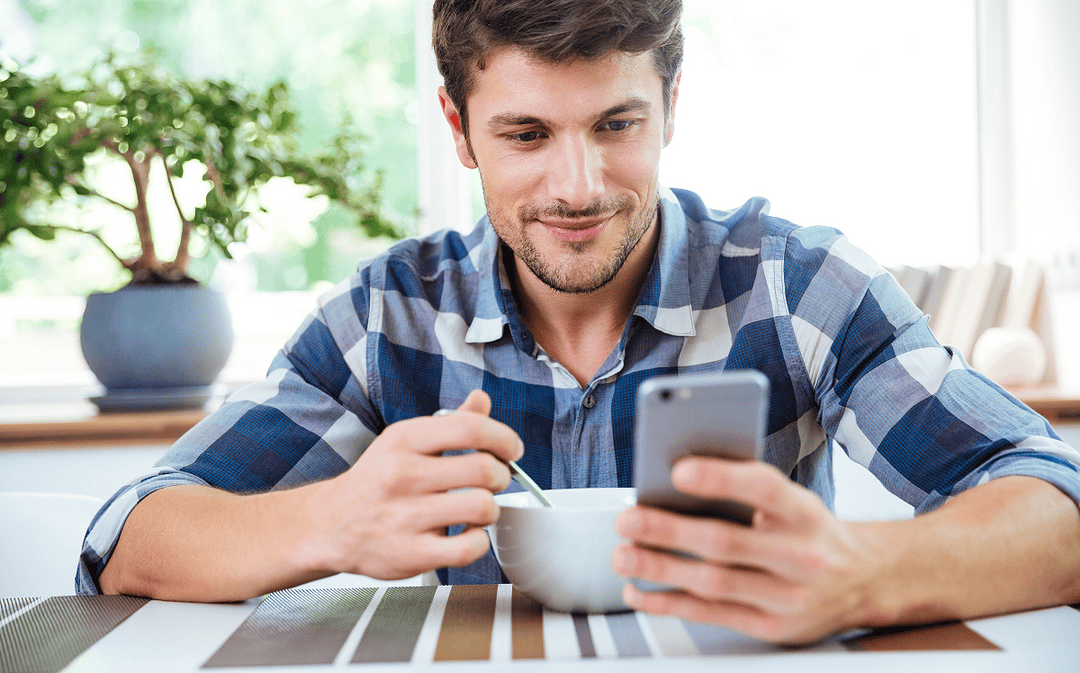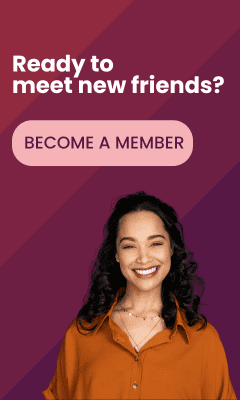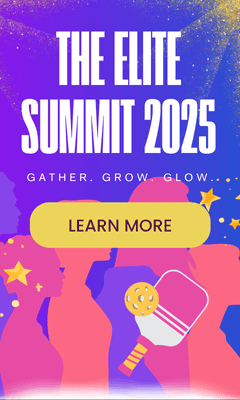Staying safe with cybersecurity while traveling means keeping your digital wits about you. Nothing is foolproof, but these items will help you stay secure.
Samsonite RFID Zip-Close Wallet
“Be aware of pickpockets” is an age-old adage for travelers, but these days it’s important to take advantage of cybersecurity products. There are cybersecurity products that can help protect the contents of your wallet from electronic thefts. Credit cards, passports and even boarding passes are all potential targets for radio-frequency identification (RFID) theft. However, RFID can be prevented if you have a handy RFID-blocking wallet, like this zip-close stalwart from Samsonite.
It’s big enough to fit multiple cards, your passport and boarding passes, but slender enough not to be cumbersome. It also features a hidden zipper lock and double-locked strap to thwart the old-fashioned kind of theft. shop.samsonite.com
Cybersecurity Blur Password Manager
Password theft is a major cybersecurity concern. Are you keeping vital passwords on a scrap of paper in your wallet? Are you keeping passwords in any place that isn’t securely encrypted? If you answered yes to any of these questions then you’re long overdue for a cybersecurity upgrade.
The Blur password manager generates strong, unique passwords for all of your accounts, syncs across multiple devices and fills in the info automatically when you want to log on. And its cybersecurity measures don’t stop there. It can also generate one-time-use “burner” credit card numbers and mask your email address. If you don’t want to reveal your actual info to vendors then Blur is a great tool.
And if you’re wary of giving out your real digits while on the road, Blur can even create a virtual phone number for you. abine.com
Express VPN
Gone are the days when virtual private networks (VPNs) were exclusively the domain of data pirates or nefarious users of the “dark web.” They are actually a great idea for anyone concerned with cybersecurity, privacy and security online – especially travelers. Not only do they encrypt your data, making it safer to surf unsecured networks (like public Wi-Fi), but they walso allow you to use U.S.-based servers from anywhere in the world.
This means you can easily and safely log on to financial websites, stream content and browse sites that may be blocked or restricted in other countries. ExpressVPN is one of the best in the business, featuring a huge network of global VPN servers and IP addresses, unlimited bandwidth and top-of-the-line encryption. expressvpn.com (Note: If this site doesn’t load, check your computer’s firewalls.)
WHAT TO LOOK FOR WHEN YOU LOG ON

Implement cybersecurity checkpoints while using electronics in public places such as airports, cafes, museums, and parks. The world is increasingly filled with public Wi-Fi spots, and when you travel, you’ll see some of them. Take these precautions when logging on:
- Check the URL of the website to make sure it’s authentic (not a copycat site set up by a scammer).
- Verify the address begins with “https,” not just “http.” The “s” stands for “secure,” and it should be accompanied by a small icon of a padlock in the browser bar. (If you use Chrome, Firefox or Opera, you can install the HTTPS Everywhereplugin, eff.org/https-everywhere.)
- For added security, use a VPN, like the one mentioned above, which lets you connect to alternative servers and automatically encrypts the data.
- If you are on an unsecured network, don’t log on to websites that require a password, and steer clean of financial transactions.
Further Reading